GoldenDict is an open-source dictionary program that gives translations of words and phrases for different languages. It allows the use of several popular dictionary file formats simultaneously and without conversion. (wikipedia).
Windows installation : GoldenDict for Windows (6251 downloads )
Linux Package : https://pkgs.org/download/goldendict
Dictionaries :
- Longman Dictionary of Contemporary English (new edition) :
Longman Dictionary (4456 downloads )
* 230,000 words, phrases and meanings – more than any other advanced learner’s dictionary
* 165,000 examples based on real, natural English from the Longman Corpus Network.
* Clear definitions written using only 2,000 common words.
* Over 18,000 synonyms, antonyms and related words.
* Over 65,000 collocations.
* The top 3,000 most frequent words in spoken and written English are highlighted to show which are the most important to know.
* NEW Integrated Collocations Dictionary. Over 65,000 collocations will improve students’ fluency.
* NEW Integrated Thesaurus. Over 18,000 synonyms, antonyms and related words will improve vocabulary range.
* NEW Register Notes focus on the differences between spoken and written English.
* Academic Word List highlighted.
* Grammar and warning notes ensure that students avoid common errors.
* NEW text design ensures students can find information fast. - Oxford dictionary : Oxford English Dictionary (3796 downloads )
- hFarsi :
hFarsi (2060 downloads )
Author: Hojjat Rabiee
Advanced farsi glossary with expression’s details and similar word.
“Using in farsi or arabic windows” - Sounds : Sounds (7151 downloads )
Dictionary Installation :
- Download all of dictionaries in one folder and extract them.
- Download Sounds and extract in sounddir folder inside dictionaries folder.
- After install software , open it and go to Edit > Dictionaries
- In Source tab , in Files tab click on [Add] and add dictionaries path.
- check recursive and click on [Rescan now] botton.

- wait to complete dictionaries installation.
- Go to sound dirs tab. Extract sounds and add extracted path to it .
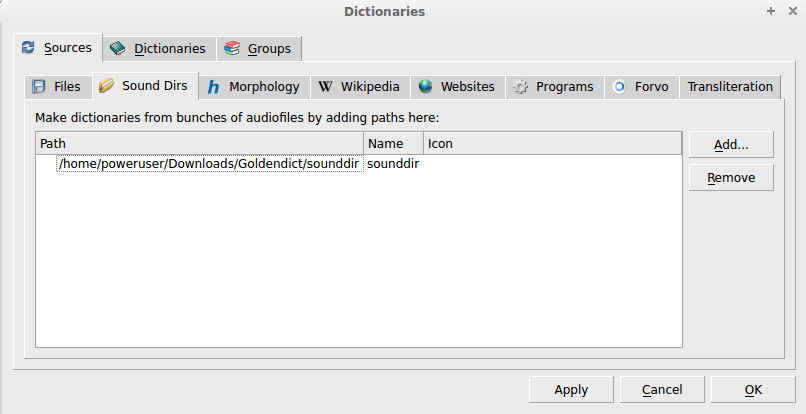
- Enjoy.
Features:
The program has the following features:
Use of WebKit for an accurate articles’ representation, complete with all formatting, colors, images and links.
Support of multiple dictionary file formats, namely:
Babylon .BGL files, complete with images and resources
StarDict .ifo/.dict./.idx/.syn dictionaries
Dictd .index/.dict(.dz) dictionary files
ABBYY Lingvo .dsl source files, together with abbreviations. The files can be optionally compressed with dictzip. Dictionary resources can be packed together into a .zip file.
ABBYY Lingvo .lsa/.dat audio archives. Those can be indexed separately, or be referred to from .dsl files.
Support for Wikipedia, Wiktionary, or any other MediaWiki-based sites to perform lookups in.
Ability to use arbitrary websites as dictionaries via templated Url patterns.
Ability to run arbitrary external programs for audio playback or content generation (text-to-speech, man pages etc) (use the latest Git version for this)
Support for looking up and listening to pronunciations from forvo.com
Hunspell-based morphology system, used for word stemming and spelling suggestions.
Ability to index arbitrary directories with audio files for pronunciation lookups.
Full Unicode case, diacritics, punctuation and whitespace folding. This means the ability to type in words without any accents, correct case, punctuation or spaces (e.g. typing ‘Grussen’ would yield ‘grüßen’ in German dictionaries).
Scan popup functionality. A small window pops up with the translation of a word chosen from another application.
Support for global hotkeys. You can spawn the program window at any point, or directly translate a word from the clipboard.
Tabbed browsing in a modern Qt 4 interface.
Cross-platform: Linux/X11 and Windows + portable to others.
Free software: GNU GPLv3+ license.

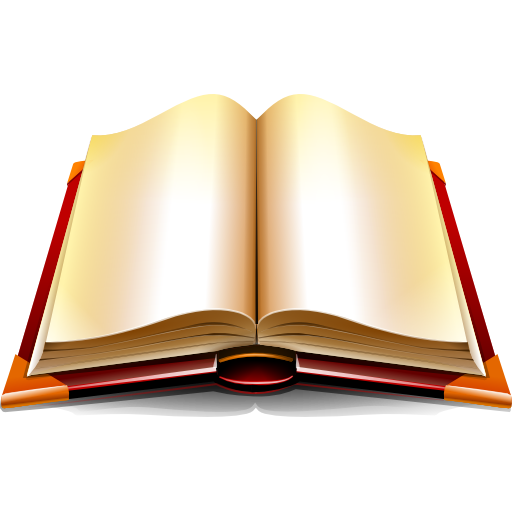
us pharmacy cialis
free sample cialis
buy real viagra online usa
cialis medication
tadalafil tablets 20 mg side effects
original cialis low price
cialis once a day
daily cialis dosage
bupropion pharmacy prices
buy viagra 100mg uk
cialis pre workout